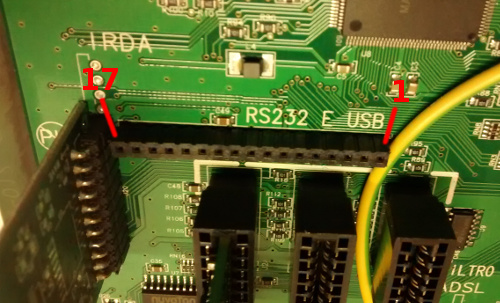Indice
Urmet Domus PABX "Agora 2"
Documentation is easily available online.
RS232/USB board connector
Referring to the connector named “RS232 E USB” and the pin numbering shown in the photo (pin 1 toward center of board, pin 17 towards edge).
| pin n | description |
| 1 | usb +Vcc |
| 2 | usb d- |
| 3 | usb d+ |
| 8 | RX |
| 9 | TX |
| 12 | Sys GND |
| 13 | Rs232 TX |
| 14 | Rs232 RX |
| 15 | Rs232 DTR |
| 16 | Rs232 CTS |
| 17 | Rs232 GND |
How to configure from PC if you don't have the optional RS232/USB p.c.board
Use a FTDI USB to TTL adapter, connect as following
| FTDI | Agora RS232/USB connector pin n/descr |
| GND | 12 / Sys GND |
| TX | 8 / RX |
| RX | 9 / TX |
Use the software provided with the PABX
Remember that according to the tecnical manual the default admin password is 1000